Installation
For using Blogless just upload the zip's content to your PHP enabled webspace. That's it.
Using Blogless
Go into your webbrowser and call
http://your.domain.xx/admin/
When calling Blogless, first a check will be done, if your PHP environment is sufficient to run Blogless.
The first time you really use Blogless, you will have to set an initial password. If you want to change it, just delete password.php. It will be generated from skretch next time when using Blogless.
Now Login and after that you have three menu options at the bottom of the web interface:
- Press New Article to write a new article (empty the form fields to see a description)
- Press Settings to set some article Defaults and decide if you would like to generate an RSS feed, a sitemap.xml (good for Google) and if you would like to show a list of articles at the bottom of your Site's homepage
- Logout
Default Settings
It is best to first go to the settings page and provide some defaults for your articles, like the default author for new articles, his web profile and some other settings. You can always make individual settings for each article, for example for guest articles. If the twitter id is set, your articles will appear as a nice "Twitter Card" (of type summary), if referenced in a tweet.
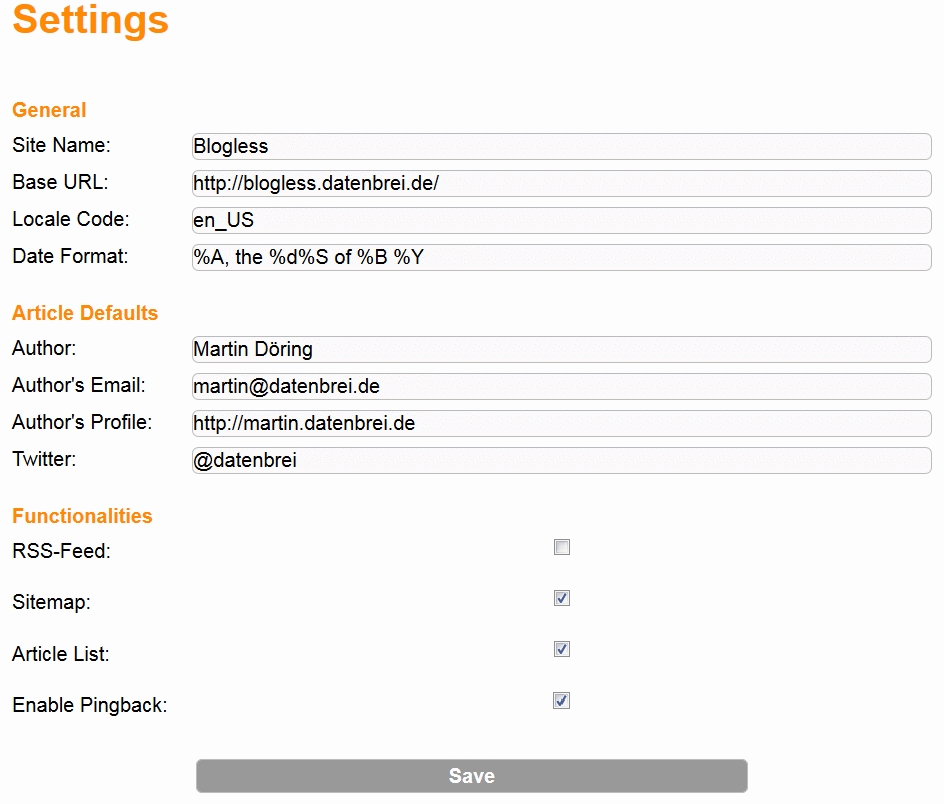
Also check, if the automatically set base url is right (it should be - you could change it to the real site's name, if you are generating your articles offline and load them up).
Functionalities
After that decide, if you want to have certain functionalities switched on:
- Sitemap - this gives Google and other web crawlers the chance to get an overview of your site. It is good to switch it on, if you would like to get every article you did write found by Google or other search engines.
- RSS Feed - Switch this on if you want to provide a feed for your website. Well, you would make a blog from blogless.
- Article List - At the bottom of your website's index page there will be a list of all articles written ever.
- Pingback - If you switch this on, when saving a newly written article Blogless will inform every other referenced blog, so that automatically comment links will be added for their articles. This means, that you will honor the original authors referenced by you and also, that possibly links to your article will be generated on their side.
Write a new Article
Per default the article name is the actual date in ISO format (YYYY-MM-DD). Keep it, if you like to just write one article a day or less. In the end you are completely free to name your articles how you like. Try to better just use ASCII characters and dashes. It will work with any unicode character, but the url may look a bit crazy in this case, hard to remember.
If you edit the sites index.html file there will be no possibillity to change the filename, it's just index.html