If you leave the "Footer" field in the settings page blank, you automatically will get a footer with just the site's name linking to the site's base URL.
But sometimes you would like to put more links in your footer, for example linking to a disclaimer or giving some information, what a cool system your site is powered by. Since beginning of June 2016 you can now add a short HTML snippet, which will be shown at the bottom of all of your pages.
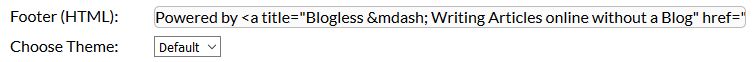
Certainly you can write down just a short text, but the text is taken as HTML. So for example to put a "Powered by Blogless" link or a Disclaimer (Impressum), you could add one or all of the following HTML snippets:
<a title="Writing Articles" href="http://blogless.datenbrei.de">Powered by Blogless</a>
<a title="Disclaimer" href="http://blogless.datenbrei.de/impressum/">Impressum</a
Beware to always use fully qualified and not relative links to your site, because the root of your site is one level higher, while you articles are located in subdirectories.